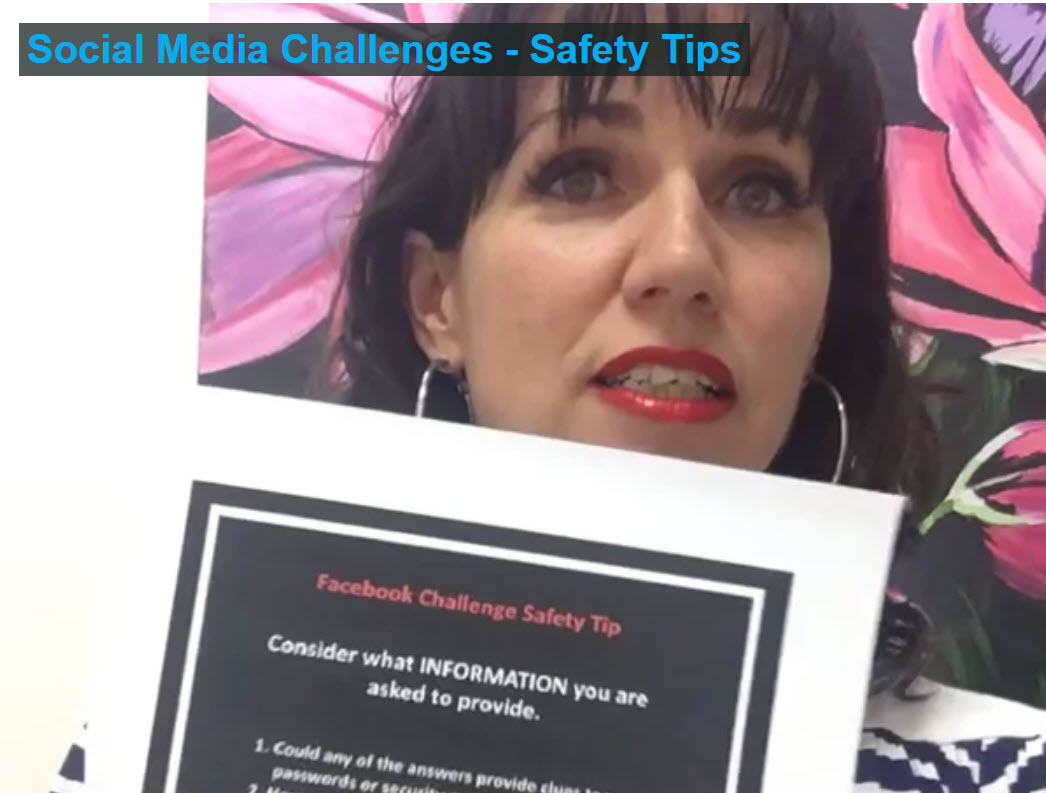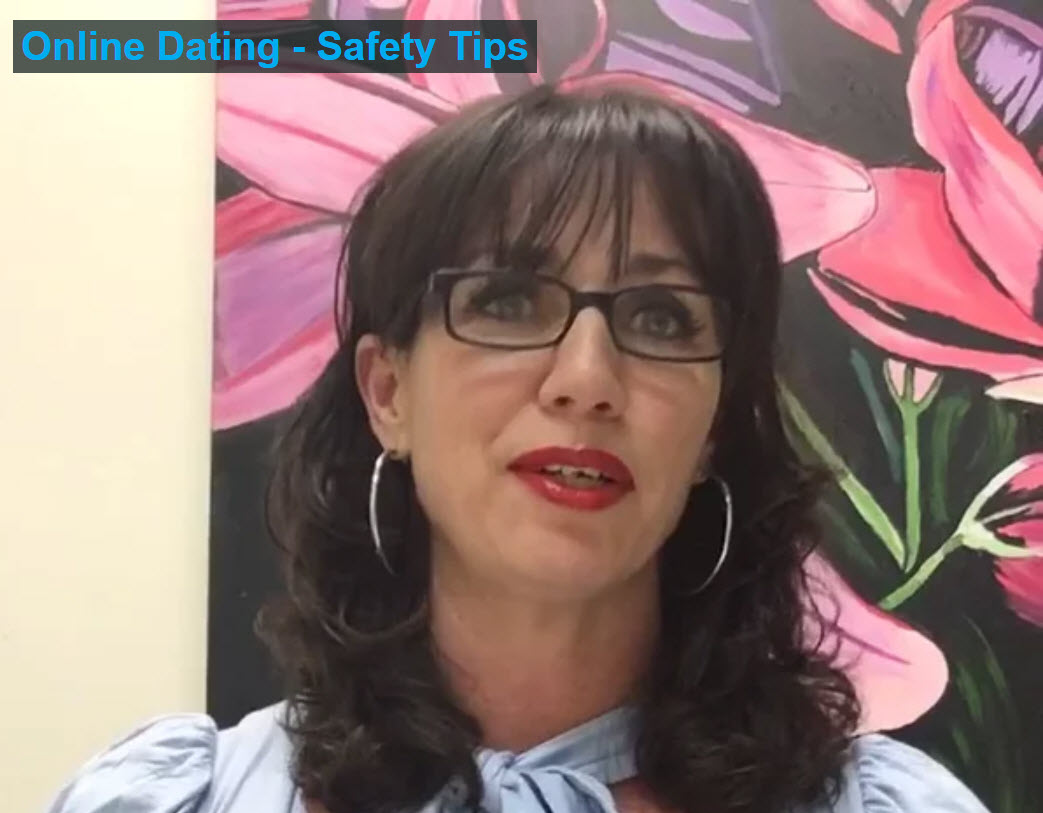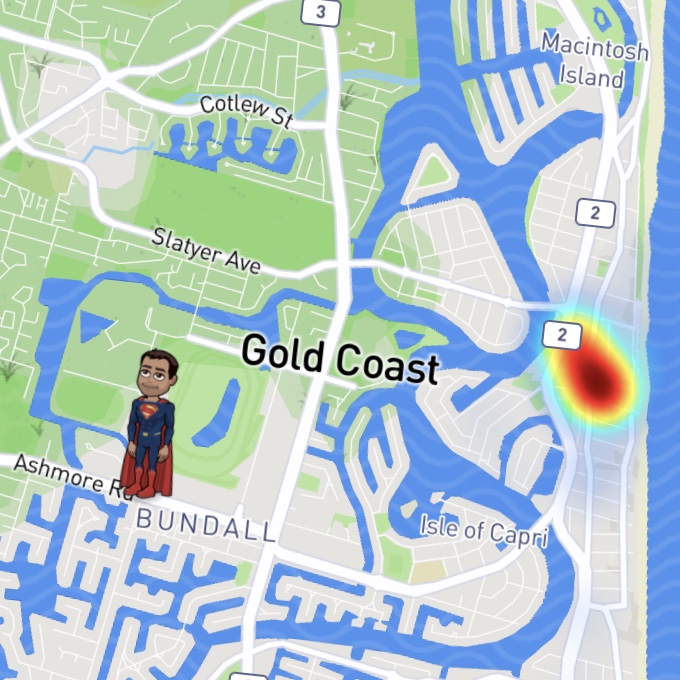Whilst social media challenges may seem like harmless fun, there is often a privacy issue and a more sinister reason for their creation than you may expect. To find out more, watch the safety tip video we kept for you from our Facebook Live Safety Tips sessions.
Facebook Marketplace
Marketplace is a relatively new feature on the Facebook app. If you don’t know what it is or how it could pose a risk, have a look at the Safety Tips we saved for you from our Facebook Live Safety Tip Sessions.
Online Dating
Online dating is something that we would never suggest for our younger members. Navigating the apps safely is a difficult task and a huge responsibility. A missed security setting in the set up could lead to a complete stranger knowing where you live or go to school, so we suggest you wait until you are older. For our older members – here are some tips for practical steps that you can take to reduce the risk. ….don’t forget to THINK BEFORE YOU POST though – every. single. time!
Tips to share with your friends about securing their accounts.
If you have completed the secure you accounts course, your risk has been significantly reduced. Your friends can still do things that temporarily reduce your security, until you pick it up. So sharing some security tips with them is a great idea. These tips on how to secure your social media accounts can also be found on our Facebook page facebook.com/eyesopensocialmedia if you would like to share it with your friends.

Snap MAPS – Only ONE MORE STEP for EOSMS Students :)
Re:
Security Concerns about Snap Maps
Suggestions to reduce the risk
How EOSMS have already addressed these issues before the feature was launched 🙂
We just wanted to forward some information to make sure that you are well informed about security concerns raised over the past week regarding a new feature on the Snapchat App, called SNAP MAPS.
CONCERNS (some inaccurate) BEING RAISED ARE AS FOLLOWS:
- Updating your Snapchat App will automatically turn ON the ability for your friends to see your location.
- The location given is extremely accurate and may give the user’s exact location
- including an aerial view of the building, or where in a building, a user may be.
- Potential strangers can track your child using this feature.
CONCERNS ADDRESSED:
We have investigated and tested the concerns and here is some accurate information, to set the record straight:
- Updating the app adds the feature, but does not allow others to see your emoji on the map, until you make a choice that allows this.
- Users will be guided to make a choice the first time they open the SNAP MAPS feature. They should choose ghost mode.
- They will NOT be guided to make a choice if they do not open the Snap Maps feature.
- The location given is very accurate – so due consideration should be given to this.
- Strangers cannot see your location on the map (unless you post a STORY – more about this in a moment)
- The most you can allow is for your friends to see your location.
A feature that is significantly UNDER-REPORTED is that if a user has their security settings to allow “EVERYONE” to see their “STORIES”, these will be shown by a small blurry glow on the maps and when tapped the STORY will be able to be VIEWED BY ANYONE USING the Snapchat App.
***This could potentially be the most dangerous part of the feature if addressing the security settings to prevent this is missed, as it allows strangers to choose where they might visit if they see young people in accessible places.***
CONSIDERATIONS FOR EDUCATORS AND PARENTS:
- If students/children allow their “FRIENDS” to see their location:
- it will only take ONE POOR FRIEND CHOICE for them to be at risk using this feature;
- children may see groups of their friends at the same location, meaning there is the potential for feeling excluded from activities if they have not been invited
- Even if GHOST MODE is turned on, there is still the potential for risk if the student allows EVERYONE to see their “STORIES” or if they participate in EVENT or GROUP STORIES.
HOW TO REDUCE THE RISK:
- Choose GHOST MODE, when asked on first view of SNAP MAPS; or
- APPLY GHOST MODE through the security settings;
- Turn Your LOCATION off in your phone PRIVACY SETTINGS for Snapchat
- Change your VIEW MY STORY settings to MY FRIENDS or CUSTOM, to ensure that strangers can’t see your stories on the map;
- Check your “friends” list and delete people you don’t know.
A HUGE CONGRATULATIONS TO EOSMS Online Course Users:
The Eyes Open Social Media Safety Online Course that our students have already been tasked to complete, means that where they have applied the recommendations offered, their risk would already have been reduced in the following ways:
- Their location would have been turned off on the app
- As a back, up their location was turned off for the app, on the device they use to access the app
- Their “Stories” were secured to NOT BE VISIBLE publicly (ie set to friends only or custom);
- They were educated about PUBLICLY AVAILABLE EVENTS and GROUP Stories and the risks that these could pose; and
- They were educated strongly about the need to be friends with people they know and the risks of becoming Snapchat “friends” with strangers.
We are SUPER PROUD to say that our recommendations have proven to be invaluable PREVENTATIVE MEASURES, for the launch of this potentially scary feature, on a very popular app.
We hope you are having a wonderful break and that this brings further peace of mind, given the choice you made to engage a preventative program for your students.
Snap Maps – Video Version of What You Need To Know
Snapchat Feature Announced Before It Is Working Properly
Our kids believe that if a social media site or app tells them that something is private, safe or going to delete, then they can trust that will happen.
Snapchat sent out a message to it’s users last night, letting them know that if they say something in a chat and then change their mind, they can press and hold the message and they will get the option to delete what was said.
They even asked users to send them a message to practice deleting a comment.
This feature doesn’t work yet. (…at the time of posting this article)
Social media sites, game companies and app developers are just like every other company. They create features and sometimes they work seamlessly – sometimes they don’t.
So, the moral of the story is – don’t trust them to always get things right. Don’t trust them to protect your privacy. Take your safety in your own hands and make sure you’ve engaged every opportunity to protect yourself, from applying good security settings, to thinking before you post.
1. Secure Your Accounts Properly
2. Think before you add anything to social media or chat programs
3. Test features before you trust that they will back you up.